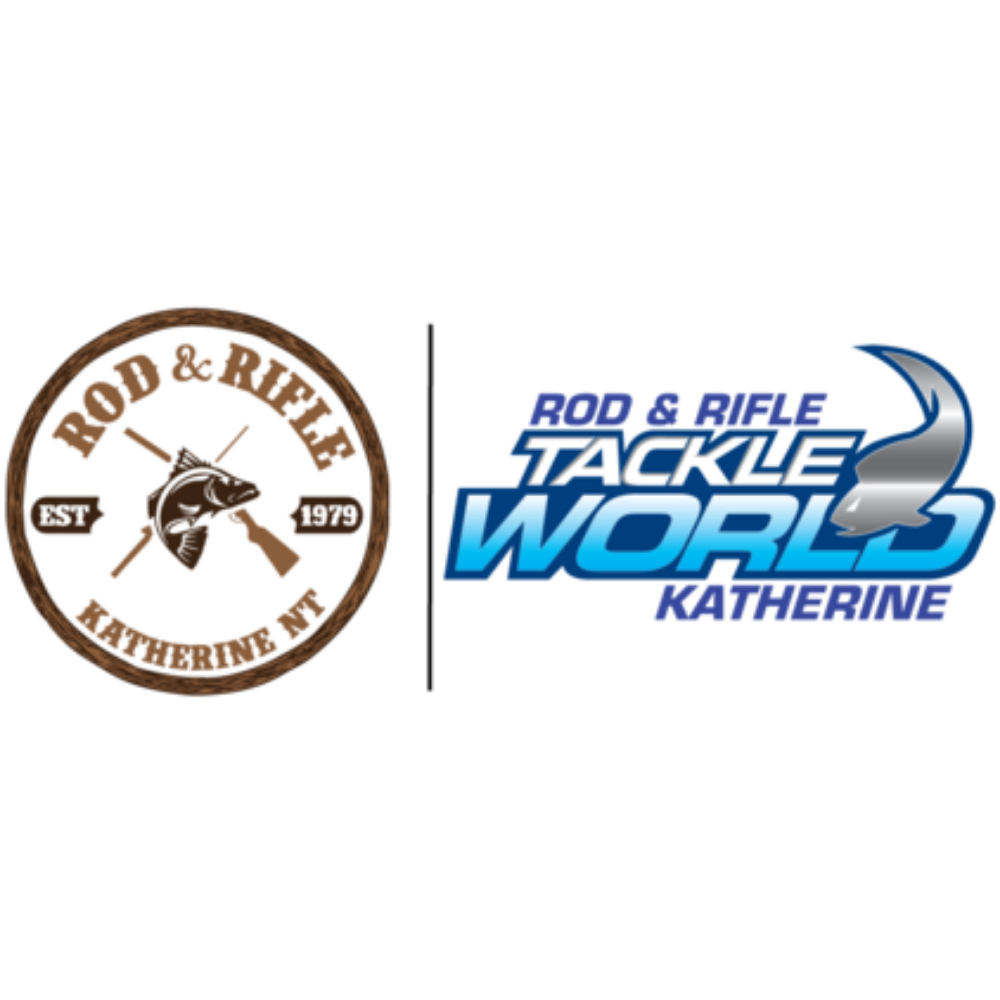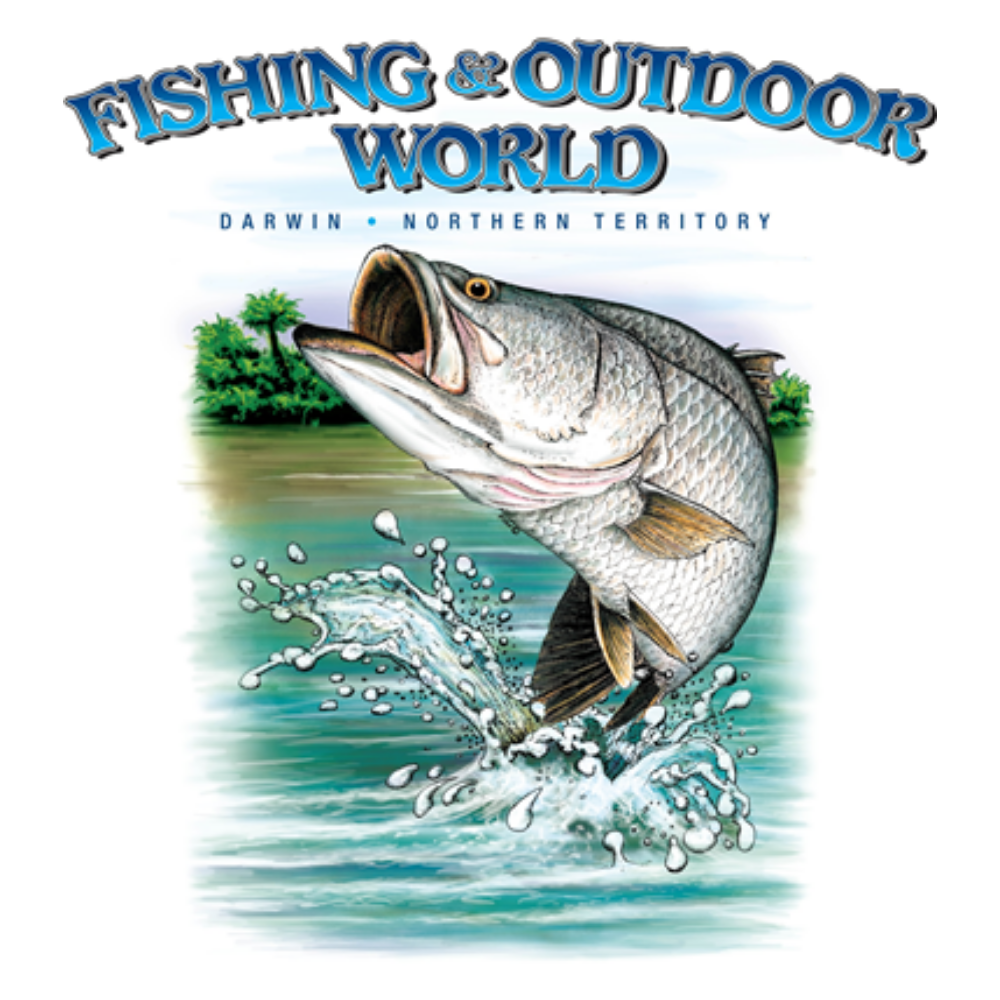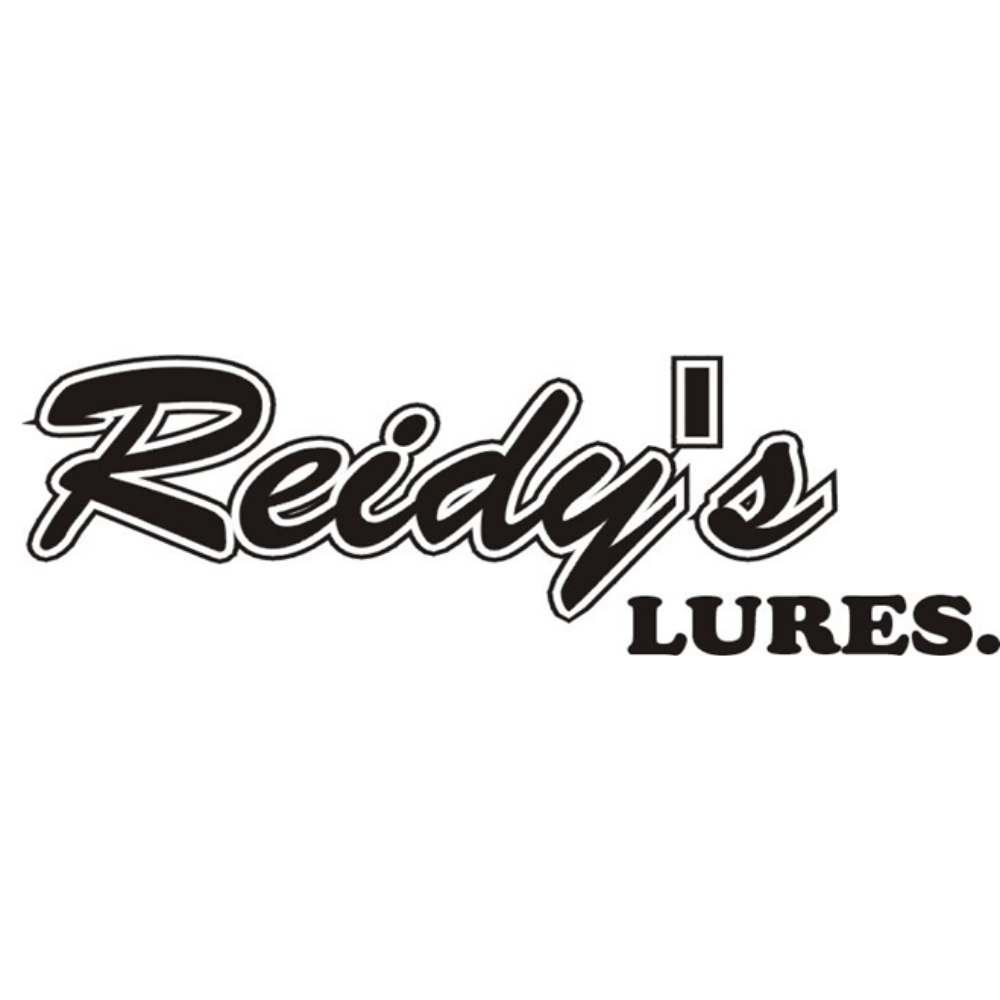Partners, Corporate Members & Supporters
AFANT’s Major Partners, Sponsors & Supporters…
AFANT partner with the Northern Territory Government, other NGO’s and local business to deliver our organisational objectives and projects for the benefit of recreational fishers in the NT.
AFANT acknowledge and thank the Northern Territory Government for their continued support of AFANT. The NTG provide AFANTs core funding, enabling us to deliver services and projects for the fishing community.
In 2019 AFANT established a formal partnership with OzFish Unlimited to engage and build the capacity of recreational fishers to actively monitor, protect and rehabilitate fish habitat. We recognise that protecting and restoring fish habitat is essential to the productivity of NT recreational fishers and we look to continuing a productive project partnership with OzFish into the future.
Since 2015 the AFANT Fish Tagging Recapture Reward Lure has been supported by the INPEX / Ichthys Project. This has proved highly successful with over 600 AFANT -INPEX recapture “I Caught a Tagged Fish” reward lures provided to recreational fishers. The reward encourages participation in our citizen science research and improves recapture reports.
Rod & Rifle Katherine is an institution in the Vic/Roper/Daly district. Owner, Warren de With is the President of the AFANT Committee and his volunteer service to AFANT and the fishing community is invaluable. Warren, Trent and the team offer many years of experience with their advice and stock everything an angler would require for fishing or camping
Established in 1972, Fishing & Outdoor World are one of Darwin’s oldest fishing tackle and outdoor equipment specialists. Fishing & Outdoor World have been strong supporters of AFANT for many years and provide assistance to deliver community events such as Gone Fishing Day, Kids Fishing Clinics and the annual AGM raffle.
With an emphasis on providing a service he brags about, doing deals that will get you excited and advice to give you the best chance of landing your fish of a lifetime, the team at Craig’s love what they do. Get into Craig’s for local advice and Pro Store leading brand service. Craig’s support of AFANT has enabled us to deliver Gone Fishing Day competitions and prize giveaways.
HeliFish has been an iconic brand synonymous with Darwin and Top End fishing experiences for over a decade. HeliFish has a proud history and has built a reputation based on the quality of their offering and their commitment to the safety of passengers and personnel at all times.
HeliFish tours are the best in the business, flying over impressive Top End landscapes to abundant fishing grounds targeting the mighty barramundi.